We welcome customers to transfer
their hosting account to fortehosting.com and discover the true meaning
of first rate technical support, customer care and quality of service.
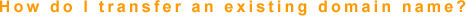
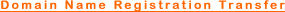
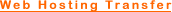
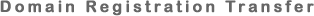
To have your
domain transferred from another registrar or service provider, you need
to send us a transfer initiation request at
support@fortehosting.com
from your email address that we have in record for you or you may create
at ticket for this from you hosting control panel. Also, please
ask your existing registrar to remove transfer lock from your domain
name. Once the request is received, we initiate a transfer request on your behalf
and thats e-mailed to
the admin/registrant e-mail listed in your domain's who-is record. After
you have approved the transfer request you shall receive a request to
authorize release of your domain name to our registration system from your existing registrar.
If all goes well, it may take 3-6 days for the transfer to complete.
Once transfer
has completed, you can then manage your domain using our domain
management system. You are still the owner of your domain name
when you mange your domain name through our registration system.
You can transfer a domain out of our registration system after 90 days
for both new and transferred domain.
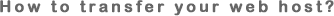
1) Choose a Hosting Plan.
Review our
selection
of hosting plans and options, and choose a plan that best suits your
need. Once you have made your selection, add the plan to
our shopping basket and then proceed all the way through our secure
check out (real-time payment processing system). As soon as we
receive you order, we will call to confirm the credit card charge and
activate your hosting account. Generally it takes us 3 hours to
activate your hosting account from signup to charge verification and
setup.
2) Edit Your Domain Name Record.
After receiving your account setup confirmation,
you need to host your domain name (existing or new) and then edit your
domain name DNS name record and 'point' the entries to fortehosting's network. You do this by visiting the web
site of your domain name registrar and editing your domain name record.
ForteHosting.com's DNS Name Server information
is listed below:
Business Hosting, Free Hosting and Multi-domain Hosting name servers.
| Primary Server Hostname: |
ns1.fortehosting.com |
| Secondary Server Hostname: |
ns2.fortehosting.com |
VPS/ Reseller Hosting name servers:
| |
Primary Server Hostname: |
ns1.snowroute.com |
| |
Secondary Server Hostname: |
ns2.snowroute.com |
Once you have saved/updated the name server entries,
it may take approximately 12-48
hours for the change to come into effect and for your domain name to
start working from our network.
You can access your new hosting account and the website on our
network as soon as its setup. To do so, first login to the control
panel, proceed to 'Web Options' and then find an entry for 'Instant
domain access alias'. Use this url to access your website on our
network. After your domain name DNS has propagated (usually within
48 hours) your domain name will begin to point to fortehosting's
systems, and you will be able to access your site with FTP, FrontPage,
and your web browser using your actual domain..
Please make sure that you setup all your e-mail boxes on our system
before changing the name server information. This way you will not
loose your emails during the DNS switchover.
If you experience any problems with the transfer, please let us know
since we may be able to guide you.
NOTES: As there are over 1000 domain name registrars
worldwide, we cannot provide the exact transfer procedures for each name
registrar. The policies and procedures can be quite different from
registrar to registrar, so you will need to consult the documentation
from your registrar for exact procedures to transfer your website or
edit your domain name record.
It is the responsibility of the
domain name owner to make the DNS changes to the domain name to 'point'
to our Name Servers. While we can assist customers who are having
trouble transferring their sites, we do not perform this service
automatically.
For your assistance, the following links will provide you with
specific transfer information from the Internet's major domain name
registrars.
Network Solutions (InterNIC)
Modifying Your Domain Name Registration Record
Register.com
Transfer, Changes & Escrow Services
DomainBank
https://www1.domainbank.net/domainmanager/
Namesecure
http://www.namesecure.com/customercare/index_updatecenter.cfm
NameIT.net
Account Login
While waiting for the new name server information to propagate around
the Internet, we recommend maintaining your site at your current host to
avoid down time for your site. During this time, you can use the
temporary address that we gave you to mirror your web site on
fortehosting.com's servers until the transfer is complete.
If you have any further questions, feel free to contact our support
staff.
support@fortehosting.com |



